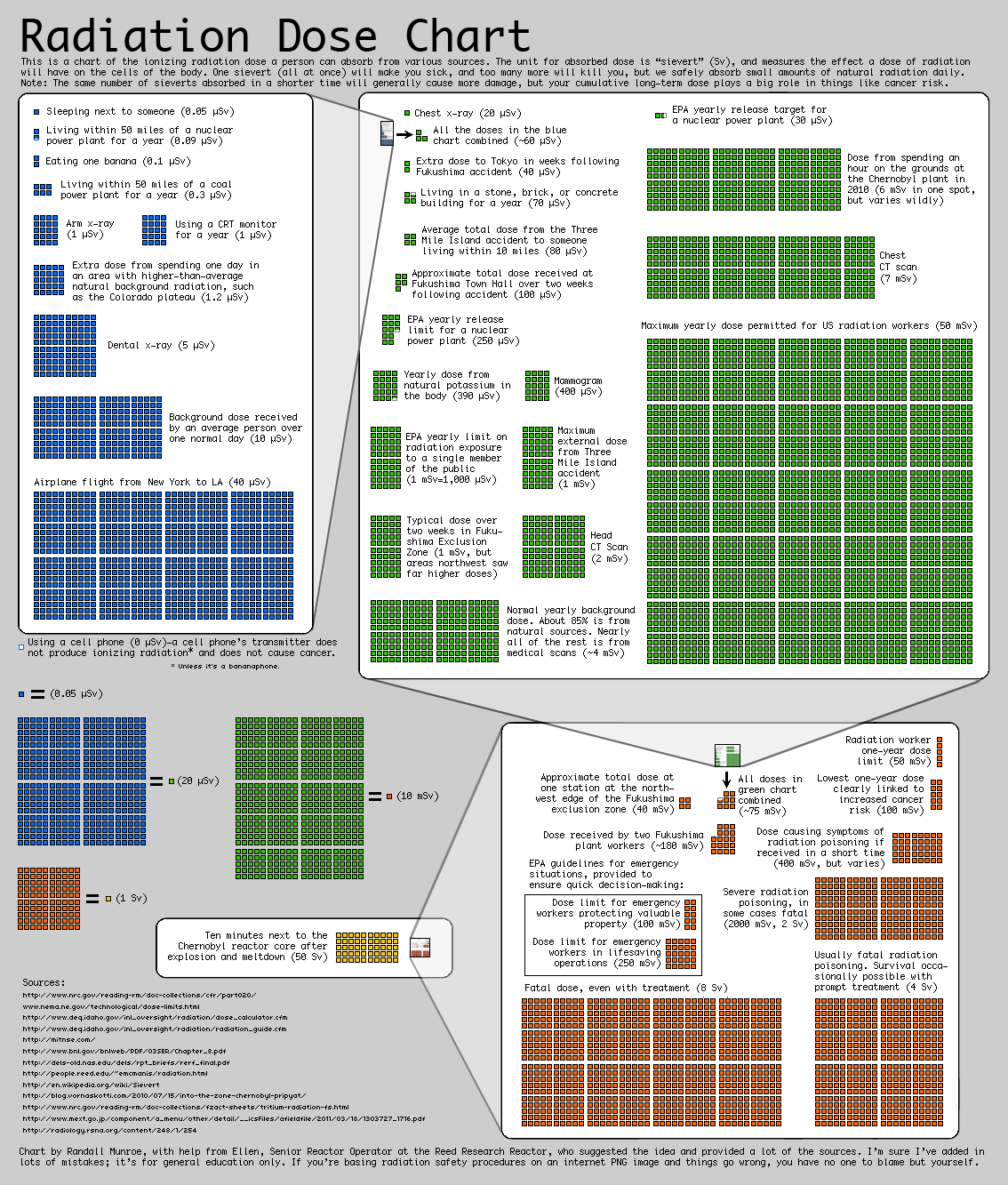I’m from Southern California, and one of the biggest issues in the state recently has been the drought. This series of 259 drought maps shows the drought level in the state of California from December 2011 to February 2017.
At the top of the visualization is a legend assigning a color to different drought levels:

The drought maps are then displayed chronologically in a grid, left to right and top to bottom.
The sheer amount of red on the maps in early 2014 helps viewers easily understand how dire the situation was and why Governor Jerry Brown declared a State of Emergency in January 2014:

Scrolling to the year 2015, California is mostly dark red, indicating a level of “Exceptional Drought”. The shrinking of dark red areas in the spring 2016 maps show that the drought is improving. And then in early 2017, only a small part of California is dark red and in extreme drought:

This visualization clearly tells the story of California’s drought. The yellow-orange-red color scheme connotes fire and heat, which is strongly correlated to drought, and the color gradient for different drought levels reflects light/dark color connotations in society. The viewer can easily identify the year corresponding to the maps, and a date pops up when the viewer hovers over a particular map. Being able to instantaneously see maps from different times really helped me understand when the drought got worse, how bad it was, how long California was in “Extreme Drought” for, and how impactful the storms last month were.
Although the viewer may get lost in the rows of red/orange/yellow sock-like shapes, I think the designer’s choice to lay out the maps really serves its purpose of guiding the viewer through the story of California’s drought. If the designer had used a single map and a scrollbar that, when dragged, alters the map to reflect the drought over time, some parts of the story might have been lost in the time-lapse because the viewer would only be able to make immediate comparisons. This data presentation relies on color connotations and a series of snapshots to enable Californians, people interested in climate change, and others curious about the drought to better understand how drought levels changed in California in the past 4 years.