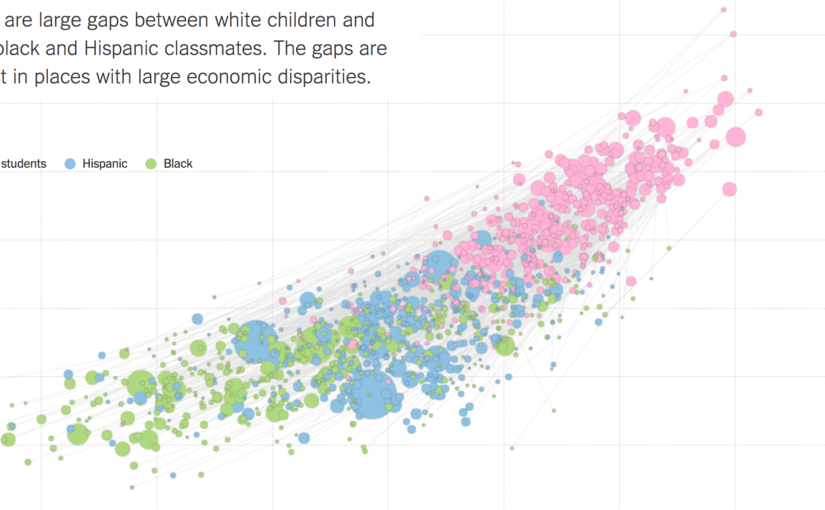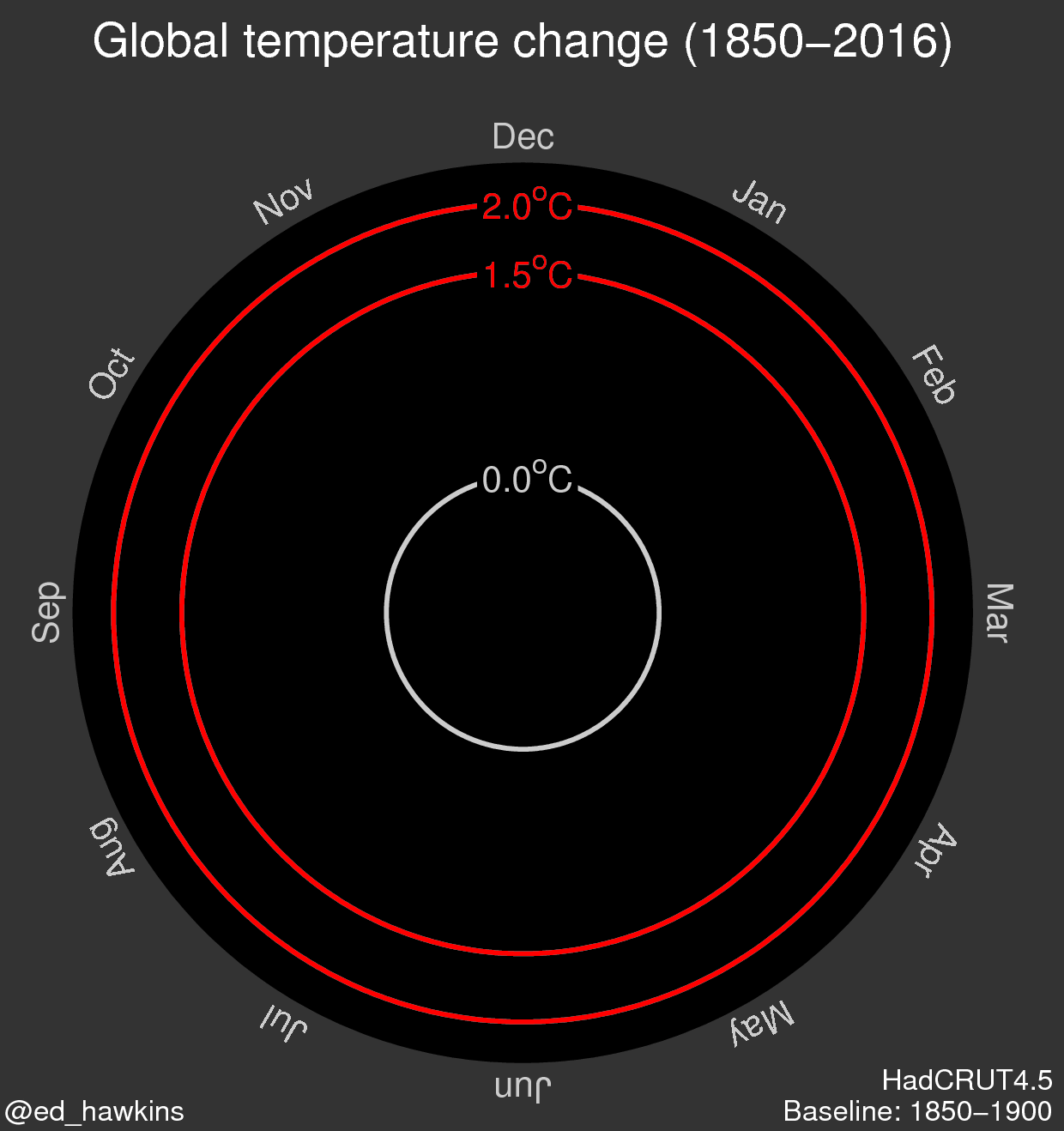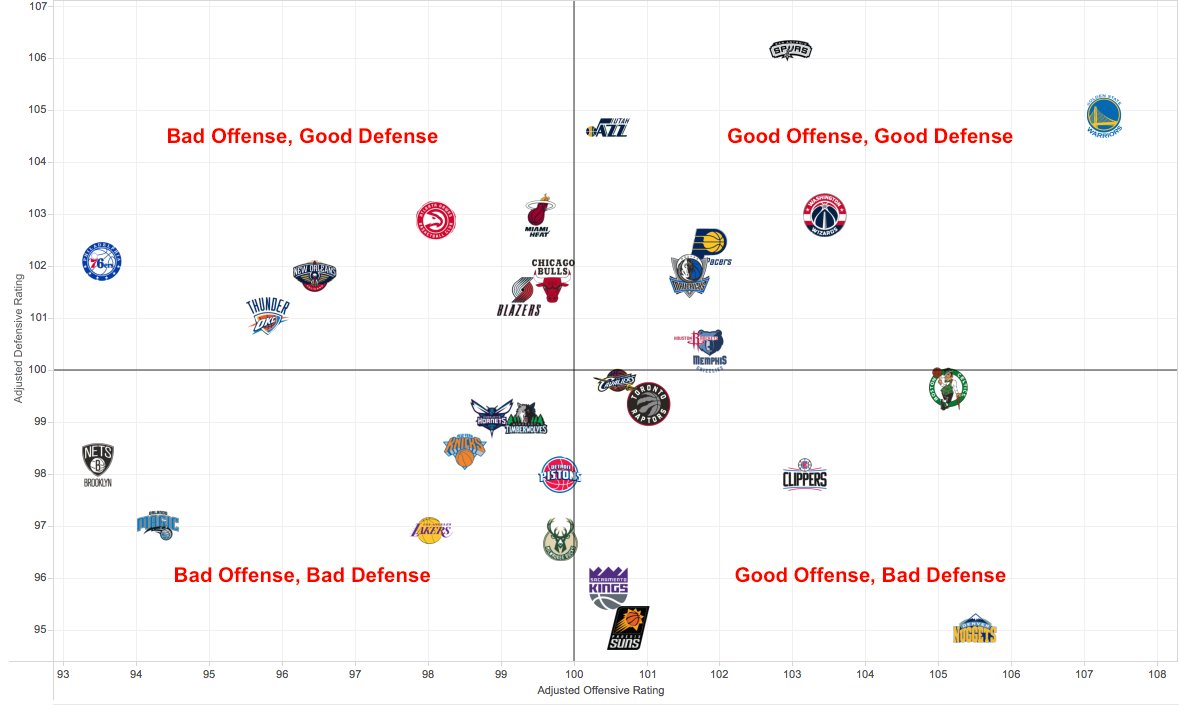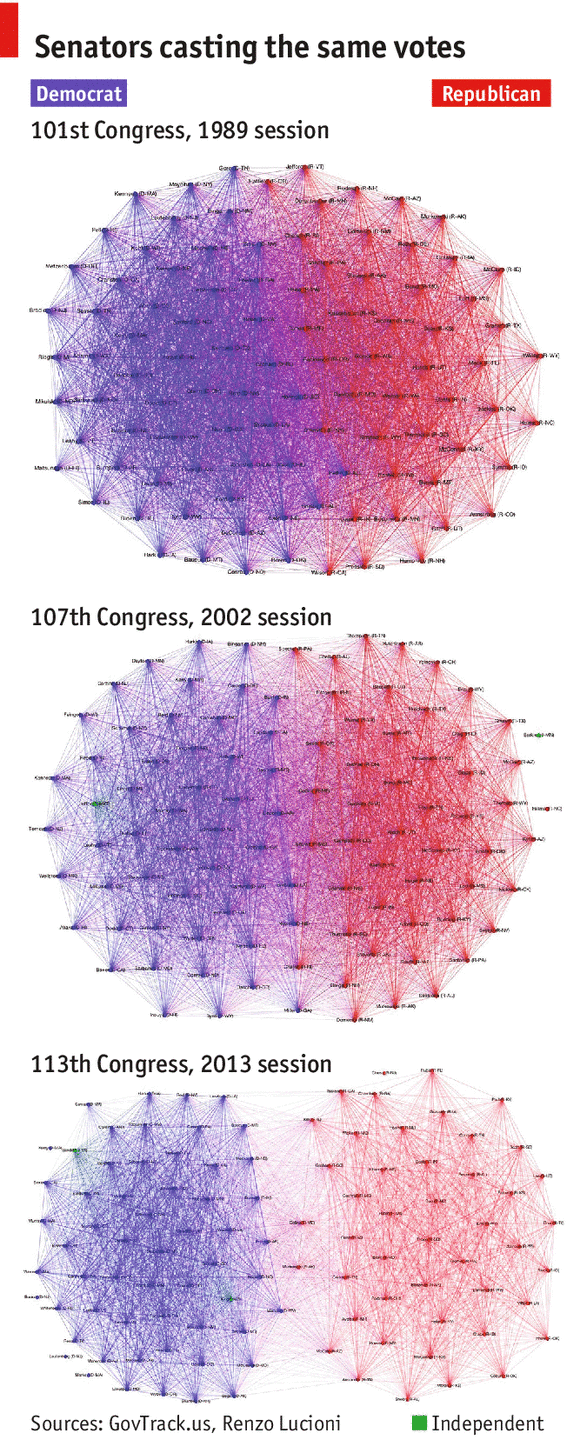In p reparation for Super Bowl LI, I was researching the game to understand the dominance of this sporting event and subsequently stumbled across this infographic produced by WalletHub. The infographic is subdivided into multiple sections; Super Bowl LI, Game Day Notes, Media Extravaganza, Ticket Prices, Super Bowl Ads, Pigging Out at Pigskin Parties, Big-Game Betting, and Super Bowl Economics. Below each section is 3-8 different statistics overlaid on an image.
reparation for Super Bowl LI, I was researching the game to understand the dominance of this sporting event and subsequently stumbled across this infographic produced by WalletHub. The infographic is subdivided into multiple sections; Super Bowl LI, Game Day Notes, Media Extravaganza, Ticket Prices, Super Bowl Ads, Pigging Out at Pigskin Parties, Big-Game Betting, and Super Bowl Economics. Below each section is 3-8 different statistics overlaid on an image.
The audience of this data presentation is sports fans, or at the very least those who have some interest in sports. The statistics present are unconnected, and to be best understood, require some sporting knowledge. This is why I believe the targeted audience is those who are interested in sports.
By providing statistics in a variety of categories that pertain to the Super Bowl, the data presentation aims to convey the magnitude of the game and therefore increase interest in the game. By presenting the massive reach of the game in the form of an infographic readers who do not normally watch the Super Bowl may have a new interest and join the bandwagon by viewing the game. The effectiveness of this data presentation in limited by the lack of comparison for the numbers. For example the infographic lists “70 total cameras used by Fox Sports”. Based on the context of this infographic, one will probably assume this to be a large number, but the reader does not know how many cameras are used in a regular season football game, TV show, blockbuster movie, or another sport. If a comparison was provided, readers can better appreciate the statistic and thus better evaluate the reach of the Super Bowl.
Source: https://wallethub.com/blog/super-bowl-facts/1589/
Note: Apologies for the low-quality image. I did not realize the quality until I made the post. The link provides a high quality visual.