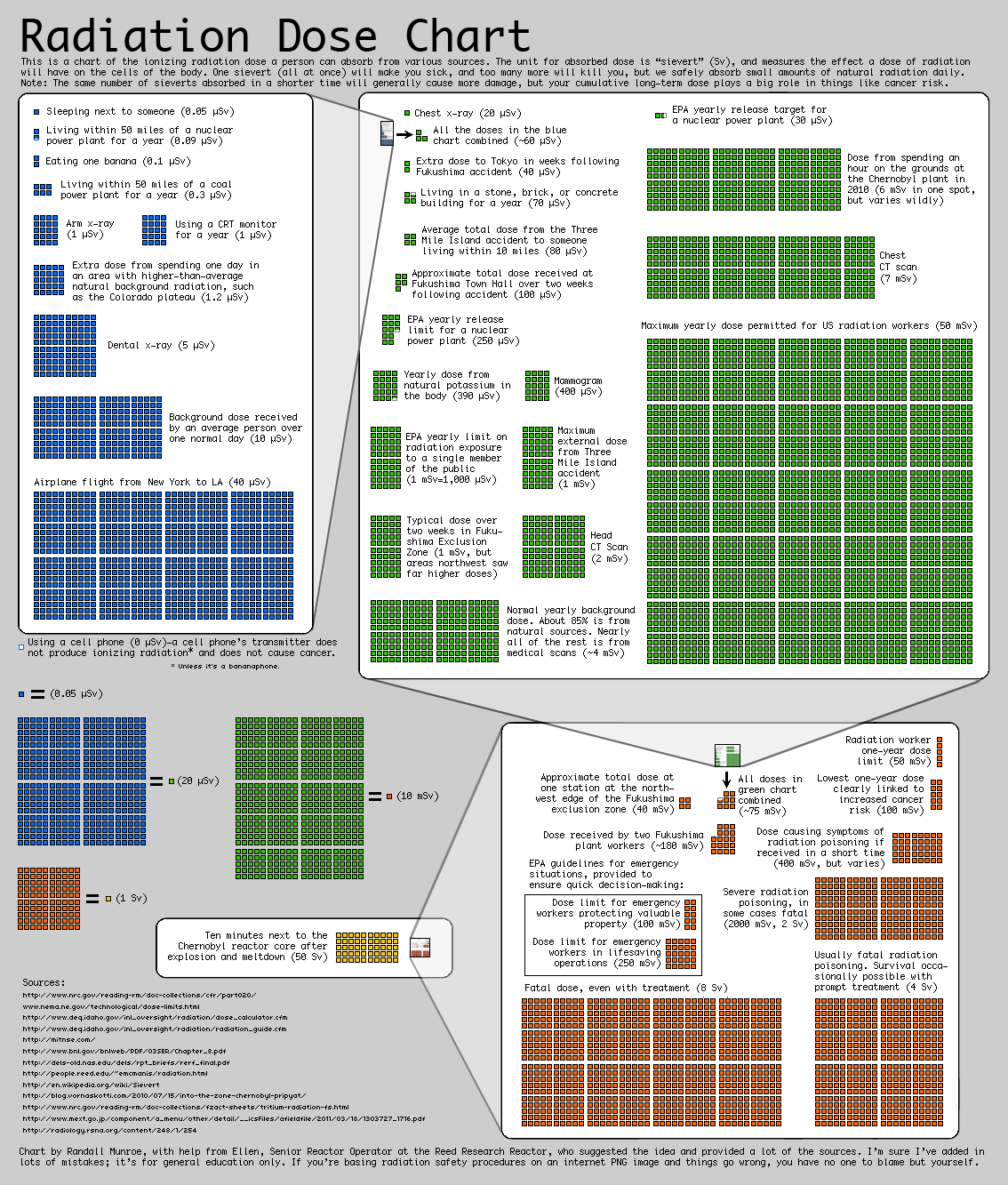Google searches on the universal topic of food can tell a very interesting story about food trends. I recently came across The Rhythm of Food, a collaborative effort between Google News Lab and Truth & Beauty to explore patterns in food trends based on Google searches over the years starting from 2004.
The one-page website provides a scrollable, rather adventurous experience of viewing food trends, starting with the rise and fall of certain diets, cuisines, and recipes between 2004 and 2016. Scrolling further yields a circular timeline for the apricot fruit with annotations that explain how to interpret the timeline. The popularity of Google searches for the food item is measured by a Google Trends score collected weekly.

A visitor to the website can view food trends by month to see what’s trending at a specific time of year. A visitor can also discover specific food trends with a more advanced search.

It is hard to simply stumble upon this website, and given the large collection of food items with timelines, I think this data presentation is for people curious about the seasonality of a specific food item or looking to discover food trends in general.
The website does a good job of presenting the data as a story. Each food item has its own story in the form of a circular timeline and the website presents the data visualizations in a story-like way that encourages the viewer to keep scrolling to answer questions like “What are the most common patterns?” Some timelines even have special annotations for events that triggered sudden popularity. Personally, I wish there was also a way to compare seasonal popularity between different food items in a single interactive visualization.